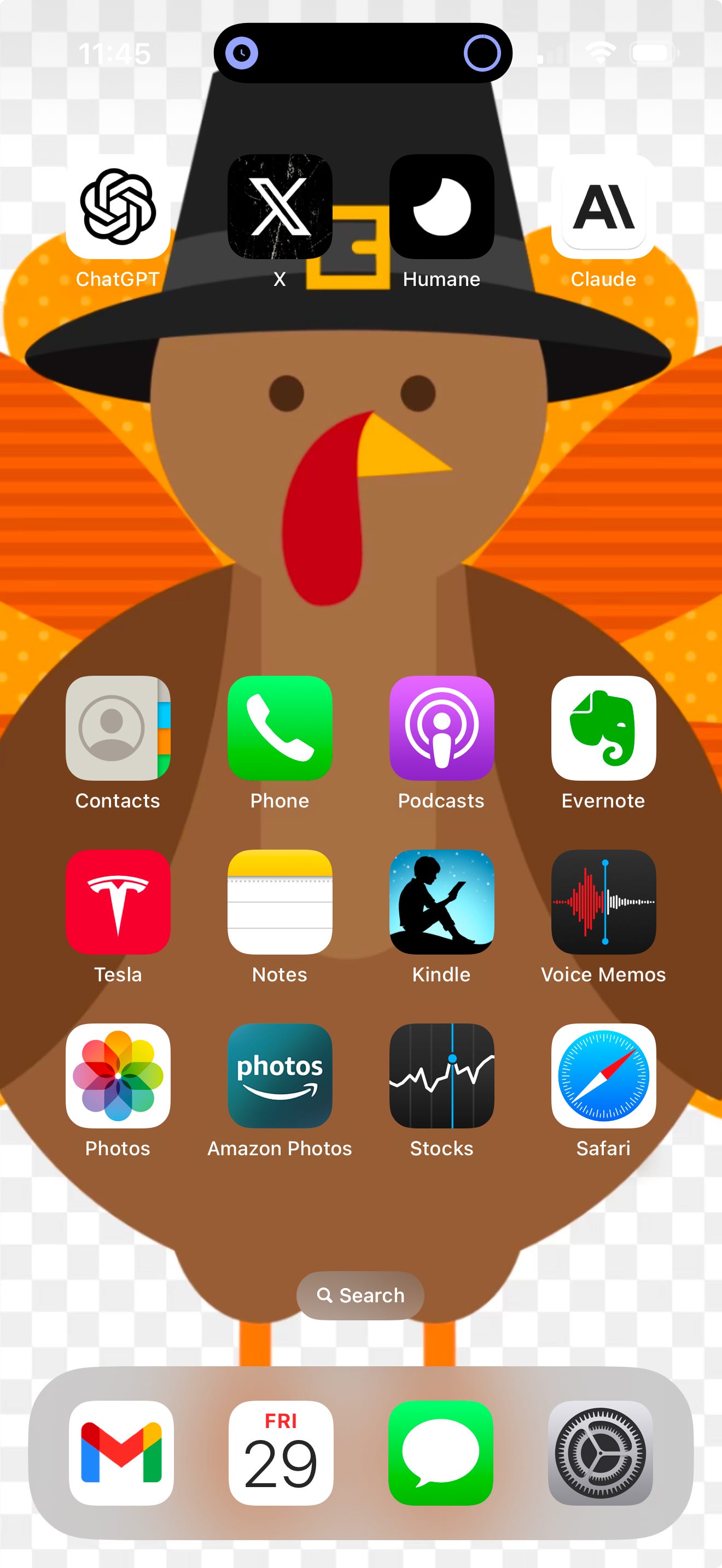To hear the related 5-minute audio file that I uploaded today as my Morning Journal flash briefing for Alexa devices, please click on the play button:
What the heck is a Widget?
Until yesterday evening, my iPhone was a mess.
I had to swipe left through screen after screen of apps in order to find something I was looking for. I vaguely knew what a widget is, nevermind “Today View” or a smart stack.
It felt as if a hoarder had set up house on my device. He’d spent years tapping “download” for every new app he fancied, never used them, and never threw them away.
Darlene, Deb and I had a lovely Thanksgiving lunch in Naples with our friends Joel and Marilyn. I was enjoying the Turkey Afterglow, even though I’d ordered shrimp, grits, and fried green tomatoes for lunch at Ridgway Bar & Grill.
Darlene was reading her Kindle. I was on the sofa across from her, next to Sophie. I had no intention of doing anything Productive.
A couple of hours later, I had deleted hundreds of unused apps. My iPhone felt lighter, magically pristine and useful. I went to bed smiling as it charged up on the bedside table.
On awakening, I decided to learn more about iOS 18, the operating system on my iPhone 16 Pro Max. I asked P.D., aka ChatGPT, for help.
He explained that the first screen, called Today View, is where you can add widgets and a Smart Stack widget that rules them all. Smart Stack watches how when and where you use widgets. It helpfully presents the widget it thinks you will want to use next.
What’s a widget? I asked.
Widgets provide quick access to important information or apps, P.D. replied. They can add a personal touch to my iPhone.
So I found a widget for The Financial Times and added it to Today View. It’s like a fat app icon that doesn’t just say “FT” on it. In real time, it shows headlines of the five Top Stories. Cool.
I also have a widget for the Today list of my Apple Reminders app. It reminds me, without tapping on it, that I need to make a spending plan, call my dentist, and mail a document to the bank.
It turns out all those apps that I deleted from my home screens did not disappear into the ether. They are available in the App Library, which appears when I swipe left from my new, trimmed-down single home screen that has just 20 app icons on it.
Apple Intelligence has arranged all my apps in App Library folders titled Suggestions, Recently Added, Social, Productivity, Utilities, and other sensible categories. I can also search for any app by name or swipe downward to see an alphabetical list.
Marie Kondo would be proud.
I was first in line and waited for more than 12 hours on January 9, 2007, at the Apple Store in Cambridge, Mass., to buy the first version of the iPhone.
Sixteen versions later, Steve Jobs’s invention continues to bring me delight.
For that I am very grateful.